How to Open Crontab with Nano
By Birtchum Thompson | March 13, 2020
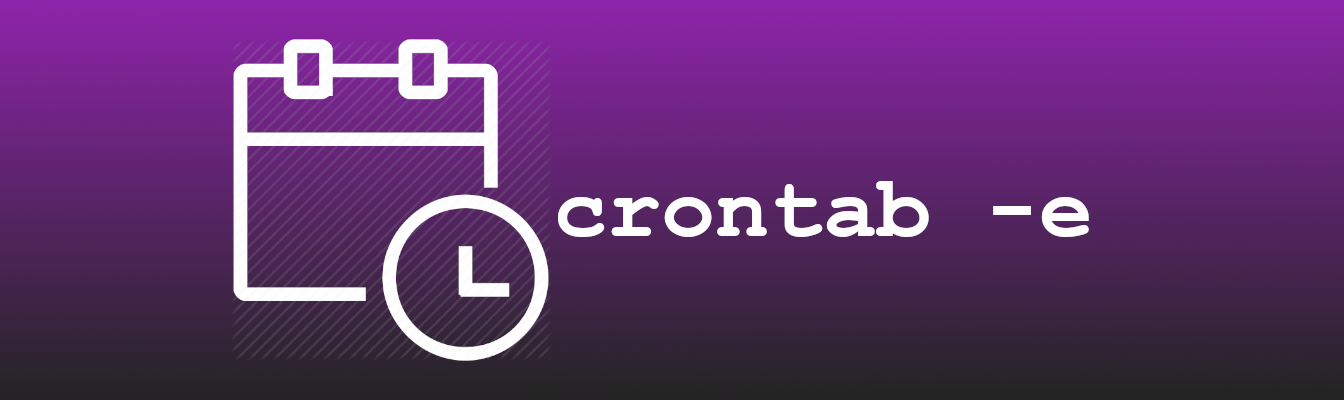
Nano is an extremely user-friendly text editor for Linux. Learn how to use nano to edit crontab files.
With some Linux distributions like Ubuntu, the option to set the default text editor for crontab files is provided the first time you open a crontab file. However, other distributions take an extremist approach to crontabs and set Vim, Vi, or even Emacs as the default text editor. Not cool. Thankfully, a solution has been found after years of laborious research. Open a terminal and enter the following command to open a crontab file with Nano.