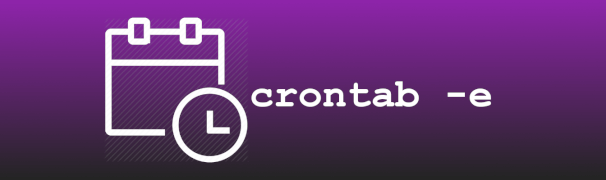How to Allow SMB in UFW on Ubuntu
By Birtchum Thompson | March 11, 2020

This tutorial demonstrates the process of allowing SMB (Samba) traffic in UFW on Ubuntu and Debian operating systems.
An Ubuntu or Debian operating system utilizing UFW (Uncomplicated Firewall) can not connect to SMB network shares by default. Before connecting to the shares, UFW must be configured to allow SMB traffic. Fortunately, the solution is a simple, one-line command. Launch a terminal and enter the following:
UFW will now allow all SMB traffic on the appropriate ports. The SMB network shares can now be mounted and used.